Your iPhone is indispensable–that’s for sure. But how about increasing the usability by just improving its network connections? Establishing an iPhone VPN connection can be immensely helpful to you, especially if you travel or spend a huge chunk of time outside of your home. Whether at a coffee shop down the street from your house or at an airport across the globe, with an iPhone VPN connection you can stop relying on insecure public hotspots and instead, keep all your data safe and secure on your own personal network.
The Basics of Connecting An iPhone to a VPN
A Virtual Private Network (VPN) allows you to access a specific network over the Internet and browse the web via that network as a local user. Your iPhone has the ability to be configured for use with a VPN connection. The VPN you choose will work with your iPhone as long as its protocols are supported by iOS, your iPhone’s operating system. iPhone VPN connections can be accessed via the cellular data network or via Wi-Fi. For the specific list of protocols that are supported by iOS, you can contact an Apple distributor as well as your service provider.
Configuring The VPN Connection
Setting up the VPN connection on your iPhone is fairly easy. The first step to take is to navigate to the general settings of the iPhone. From there, navigate to the VPN option and select the prompt to add a VPN configuration. To determine the right configuration for your particular VPN, you should contact your network administrator. This is especially true if you’re trying to connect to a VPN for school or work purposes. If you have previously connected any of your other devices to that same VPN, chances are that the setup for your iPhone will be similar.
Managing Your iPhone VPN Connection
There is not much more that needs to be done on your part in order to maintain your iPhone VPN connection. You can easily toggle the status of your connection to turn it off and on; the VPN icon automatically appears in the status bar where it can be accessed with a single swipe of your finger. If your iPhone is configured to connect to multiple VPN’s, you can switch which one you prefer at any given time by selecting it from the VPN settings menu.
Third-Party VPN iPhone Apps
Though your iPhone already features the built-in capability to connect to a VPN, you can choose to use a third-party app to host the connection. These apps act as servers, and each one boasts a myriad of specialty features that makes it stand out from the others.
For instance, a client known as Hotspot Shield claims to enhance your phone’s security while browsing the net, unblock access to certain restricted areas of iTunes, the App Store and regular sites and increase your level of anonymity while you are online. Though these are essentially the standard benefits of using a VPN, each client approaches configuring and maintaining the VPN connection differently. In the end, it all boils down to personal preference. Since the Apps vary slightly in terms of interface and structure, your goal is to determine which one you like best.
While the onboard iPhone VPN client is free to use, most third-party apps have to be purchased. Some app developers offer free trials for a limited period of time. Still, there are a few iPhone VPN Apps that can be downloaded for free. These Apps may offer you the bare bones version of VPN connectivity, but in most cases, you don’t necessarily need all of the paid-for bells and whistles in order to experience success with a VPN anyway.
Connecting your iPhone to a VPN is hassle-free and can be potentially beneficial to you in the long run. Whether you want to avoid ever having to connect to an insecure public hotspot again or you’re interested in experiencing online content from across the globe without running into restrictions, a VPN connection will suit you well.
The article is written and shared by Intkhab Ahsan. He is digital marketing expert and likes to share information about VPN and in simple manner. He had in-depth knowledge and had written many VPN reviews for internet users

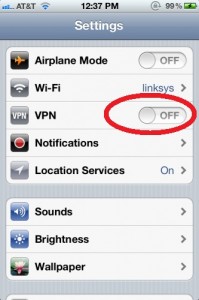






It’s truly very difficult in this busy life to listen news on TV, so I
only use world wide web for that purpose, and take the most recent news.